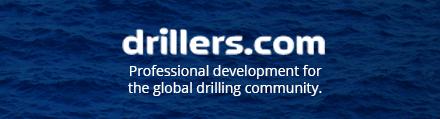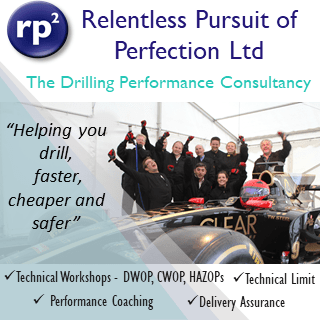Adding a Secondary Email to your SPREAD profile
Hi folksWith a lot of movement going on within the industry, we have been asked if we can set things up so that members can receive SPREAD alerts at two accounts; work and private.
Whilst we prefer that all members use a 'work' email (it allows us to validate who you are, and also validate who you work for), we understand the reasons.
So, we have set up this feature, whilst still hoping that you remember to update your profile when you change companies or retire (Retirees and 'individual consultants can always lost themselves as 'SPREAD Associates'). Otherwise you will be listed at the wrong organisation.
Please see attached for how to add a secondary email address, which you can do by selecting 'My Profile' from the drop down list under 'mySPREAD' at the top of the home page.
We hope this helps
Kind regards
Dave
Documents uploaded by user:
0 Answer(s)
PLEASE LOGIN OR SIGN UP TO JOIN THE DISCUSSION
Support Spread
We need the support of our members to keep our forum online. If you find the information on spread useful please consider a donation

Posted by

Dave Taylor - SPREAD Moderator
Managing Director (rp-squared.com)
Relentless Pursuit Of Perfection Ltd.
Discussions: 224
Replies: 332
Related Discussions
Password Reminder Service
Do YOU have what it takes ?
PLEASE READ THIS .. Making it so easy for u
Details of Discussion Initiator .. NOMINATE a PAL
Guidelines on asking questions