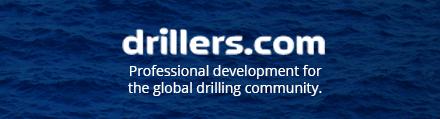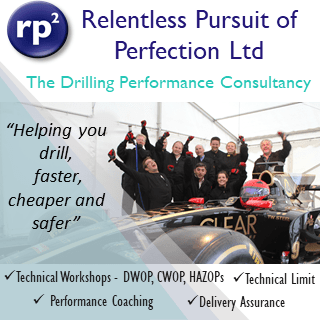Welcome to new SPREAD!
12 March 2011 Why, a new version for SPREAD?For better use/experience to SPREAD users! New SPREAD now comes with a set of modifications, improvements and additions. It may take some while for us, users, to derive the full use of these improvements as some getting used to may be required.
Help
To reduce such difficulties we have a ”œhelp section”. This section provides detailed SPREAD documentation about each feature. Still some last minute changes could have escaped us. Help us, please, by pointing out usage feed backs, where you find a usage problem/difficulty.
New Features:-
Now you can
- Advertise on the homepage of the site about your business
- Showcase your profile and also view other´s profile. This is a great time to complete your SPREAD profile!
- Reset your forgotten password much more easily.
- Browse the details of organisations added to SPREAD and also know more about the people who joined under them.
- Utilise advanced search features.
- Navigate even more easily through the site compared to version so far.
- Use more uniform and pleasing screens/pages.
- Enjoy friendly icons added to the buttons/links through out site.
- Adjust the screen/font size to fit with your display/resolution.
- Personalise the subscription status (Daily, Weekly or No) to groups to control the frequency of getting alert email from that particular group
- Observe easily, the unopened/unread discussion links which will be shown in bold, as an indicator
- Read related discussions (by comparing the titles) at the bottom of each discussion page.
- Preview the typed discussion/response before making it public.
- Can format the discussion/response text to add styles like bold, italic, underline etc. Can also add bullets and numbering. A better formatted discussion/response text conveys more to the recipients.
- Avoid some clutter- we have removed some unused sections like new technology forum.
- Include responses along with discussion when using ”œEmail a friend” feature.
- Have an alternate email- (work/personal) if you would like to receive a CC of alert email.
- Add a discussion to your ”œfavorite list”, for easier retrieval of that discussion in future.
Already this list has become long enough. We have listed briefly some of the more prominent changes here. A more thorough description could be got from the "help section".
Feel free to familiarise and play with the new SPREAD. We are at your disposal for any additional help you may need.
Happy browsing!
Documents uploaded by user:
0 Answer(s)
PLEASE LOGIN OR SIGN UP TO JOIN THE DISCUSSION
Support Spread
We need the support of our members to keep our forum online. If you find the information on spread useful please consider a donation

Posted by

Dave Taylor - SPREAD Moderator
Managing Director (rp-squared.com)
Relentless Pursuit Of Perfection Ltd.
Discussions: 233
Replies: 350
Related Discussions
Password Reminder Service
Do YOU have what it takes ?
PLEASE READ THIS .. Making it so easy for u
Details of Discussion Initiator .. NOMINATE a PAL
Guidelines on asking questions